Create a CSS animation to make a flying bird effect as shown in above gif- Use flex to align divs to your html.
- Use the background image and bird svg given to you in the directory.
- Create a sliding window effect to get the flapping effect of bird.
- fly-cycle animation should make the bird fly across the screen and fly-one-right should make the svg window move right.
Answer:
h1 {
font-family: 'comic sans', cursive;
font-size: 25px;
}
body,html{
min-width:100%;
min-height:100%;
display: flex;
align-items: center;
justify-content: center;
}
.container {
min-height: 30rem;
min-width:50rem;
background-size: cover;
background-position: center center;
overflow:hidden;
position:relative;
display: flex;
align-items: center;
justify-content: center;
background-image:url(.*bg.jpg.*);
}
.bird {
background-size: auto 100%;
width: 88px;
height: 125px;
animation-timing-function: steps(10);
animation-iteration-count: infinite;
animation-duration: 1s;
animation-delay: -0.5s;
background-image:url(.*bird-cells.svg.*);
will-change:background-position;
animation-name:fly-cycle;
}
.bird-container {
top: 20%;
left: -10%;
animation-timing-function: linear;
animation-iteration-count: infinite;
animation-duration: 15s;
animation-delay: 0;
position: absolute;
will-change:transform;
transform:scale(.*)translateX(.*);
animation-name:fly-right-one;
}
@keyframes fly-cycle {
100% {
background-position: -900px 0;
}
}
@keyframes fly-right-one {
0% {
transform: scale(0.3) translateX(-10vw);
}
10% {
transform: translateY(2vh) translateX(10vw) scale(0.4);
}
20% {
transform: translateY(0vh) translateX(30vw) scale(0.5);
}
30% {
transform: translateY(4vh) translateX(50vw) scale(0.6);
}
40% {
transform: translateY(2vh) translateX(70vw) scale(0.6);
}
50% {
transform: translateY(0vh) translateX(90vw) scale(0.6);
}
60% {
transform: translateY(0vh) translateX(110vw) scale(0.6);
}
100% {
transform: translateY(0vh) translateX(110vw) scale(0.6);
}
}
@keyframes fly-right-two {
0% {
transform: translateY(-2vh) translateX(-10vw) scale(0.5);
}
10% {
transform: translateY(0vh) translateX(10vw) scale(0.4);
}
20% {
transform: translateY(-4vh) translateX(30vw) scale(0.6);
}
30% {
transform: translateY(1vh) translateX(50vw) scale(0.45);
}
40% {
transform: translateY(-2.5vh) translateX(70vw) scale(0.5);
}
50% {
transform: translateY(0vh) translateX(90vw) scale(0.45);
}
51% {
transform: translateY(0vh) translateX(110vw) scale(0.45);
}
100% {
transform: translateY(0vh) translateX(110vw) scale(0.45);
}
}
Click on the image for full view:
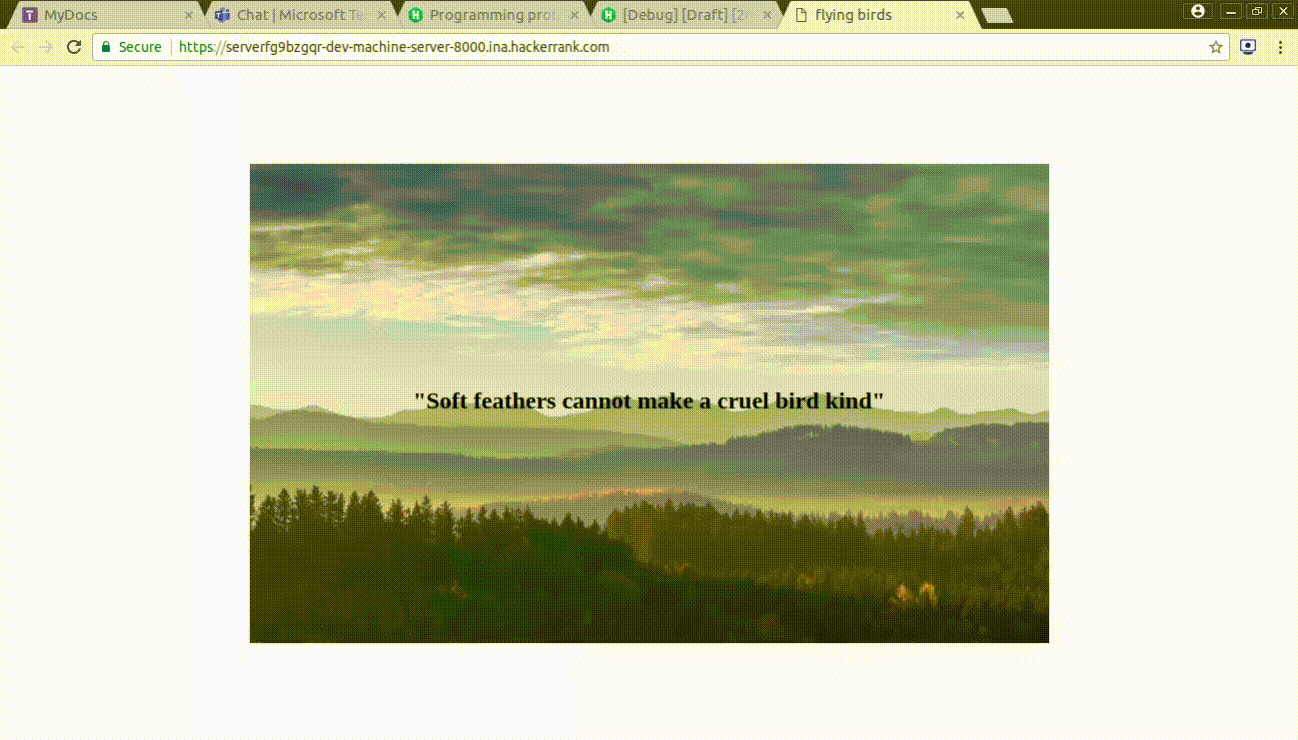

No comments:
Post a Comment
If you have any doubts, Please let us know.